Learn from basic construction sketching to finish drawing quick gesture concept for comics cartoon illustration, manga, anime. Quick and easy instruction from drawing face and body: Head and shoulder.
More info about How to draw and paint: learn from basic sketching to finish drawing quick concept for comics cartoon illustration, manga, anime.
Quick and easy drawing and sketching instruction, constructed and draw finalize drawing and rendering in gray scale: head and shoulder. Music by Adam Vox: NightVision (Free Promo)
NOTE: On this one, I am shooting for playing around with value and color (also skin color) rather than trying to achieve realistic approach. I focus pretty much on lighting (value), color, and stroky or brushy stylistic. I was looking for certain result which is yet not there. Very close but not exactly what I had in mind.
Here is a final color painting sketch of "Girl in her bedroom":
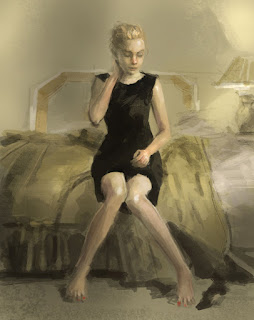 Here is a video process: "Drawing and Painting Woman in her bedroom"
Here is a video process: "Drawing and Painting Woman in her bedroom"Drawing Software & Tools I used:
-Adobe Photoshop CS2
-Wacom Intuos3 6X8 Pen Tablet
(or Bamboo (Small) Pen Tablet
*You can just use pencil, paper, ink, screentone, pen, and gauche on this one. It's not that complex.
New tutorials:
-How to draw Creature Dragon #10
-How to draw woman body profile sitting
-How to draw Bleach Anime
-How to draw comics woman, hitman
-How to draw Anime Girls 009
-How to draw Manga Girls laying down
-How to draw a creature dragon #009
-Robotech: Lisa Hayes
-Learn to draw Anime: Goth Anime Girl
-Robotech: Tobey Maquire as Rick Hunter
-How to draw a bird cartoon: Parrot, African Grey
-How to draw a woman top-view angle.
-How to draw Mecha: Robotech
-Learn to draw a woman portrait: Natalia Vodianova
Photoshop & Wacom Tutorials:
-Setting Up Wacom Intuo 3 tablet for Wide Screen by Knuckles930 (thanks!!!)
-How to make a Photoshop custom brush #1
-How to make a Photoshop custom brush #2
Thanks for all overwhelming e-mails guys!!! Due to the high volume of e-mails and questions, I apologized that I cannot usually reply to you within a day or two. I will try my best to answer them all personally and get all the questions answer either by Videos or Post.
Have a Great Day!

0 comments:
Post a Comment