Drawing and sketching woman girl or female facial figure, head and figure slightly top view perspective step by step with costume step by step Video tutorial. Cartoon, illustration, comics, anime, manga learn how step by step from drawing realistic face online lesson.
Here is the final sketch:
 Here is a break down or simplified construction line:
Here is a break down or simplified construction line:
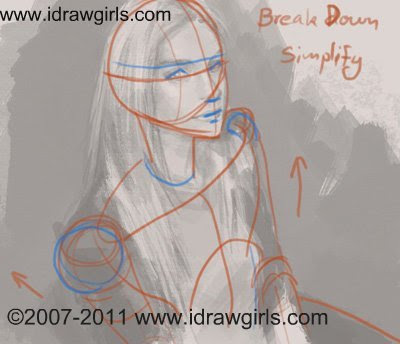
Here is a video tutorial: How to draw a woman:
FREE Download, Over 30 mins of video tutorials.
Here is the final sketch:
 Here is a break down or simplified construction line:
Here is a break down or simplified construction line: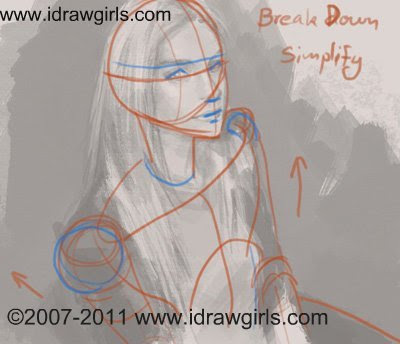
Here is a video tutorial: How to draw a woman:
FREE Download, Over 30 mins of video tutorials.
Premium Video Tutorials: Over 2 to 3 hours of Portrait lessons.
Photoshop technical tutorials:
-Basic Photoshop How to use tools for artists
-Set up your Wacom Tablet and brushes
-How to make Photoshop custom palette
-Photoshop short cut, hot keys for artists
-Photoshop tips, using multiply mode.
-Making custom brush in Photoshop, pencil brush.
-FREE Photoshop Brushes Download
-Making custom brush in Photoshop, pencil brush.
-FREE Photoshop Brushes Download
Basic lessons on how to constructed (draw) a face. Then these tutorial will guild you to a basic how to: How to draw lesson girl face, How to draw person head basic. And digital painting tutorial rogue samurai female. As for the face or head (women, female) Draw girl's face how to lesson video and step by step and learn how to draw face, woman. Enjoy the video tutorials.
More superheroes drawing video tutorials go How to draw Fantastic 4 Susan Storm (basic comics style drawing with pose) and watch How to draw comics superhero spiderman, and my How to draw comics character Hulk, it also has coloring or paint over tutorial. Also the new arrival video tutorial, How to draw Captain America. And an older video tut, How to draw Batman or Darknight.
Photoshop Tutorial:
-How to make a Photoshop custom brush #1
-How to make a Photoshop custom brush #2
** If you have any basic questions or specific and do not get my reply right away, please be patience. I usually answer them. In the mean time you can browse through all the Menu or Archives. Your questions may already be solves in one of these tutorials.
Thanks for all overwhelming e-mails guys!!! Due to the high volume of e-mails and questions, I apologized that I cannot usually reply to you within a day or two. I will try my best to answer them all personally and get all the questions answer either by Videos or Post.
Have a great day & thanks for stopping by!
QUESTION From Viewers:
Dear Xia,
I have two questions to ask you if it's not to much trouble.
1. What is your opinion on using the freeware Program Gimp over Adobe PhotoShop considering I have a constraining budget at the moment.
2. I am currently having a hard time figuring out were to go from here. You see I am proficient at drawing a near exact recreation of most art I see, the problem though is that when I try creating original art I can never seem to realize the images I see in my mind.
These two points have me quite frustrated at the moment so any advice would be extremely helpful.A:
Hi
1) There is no need for PS, just pencil and paper...make them GREAT and Exceptional in drawing skill. Program are just tool like pencil, people can judge you by your traditional skill of how good you are.
2) I know people like that. The catch is, you have to practice...look for all kind of inspiration from online, offline, forum, etc. Get some idea together...or you can start with some easy shape and form of cartooning...then go from there. Also practice life drawing, drawing from real life with the limited time frame...it will practice your brain to have a natural flow and be more efficient and economy in using line, shape and form. Practice make perfect,...when you try something new out of your comfort zone, the first few or more might not be good, but keep doing it....you will see the big step up from where you start. Keep going and don't be discourage.
peace!

0 comments:
Post a Comment