How to draw and design face of a character some sort of personality conveying expressive emotion step by step drawing for comics, manga and video game. This is also an important part of character design and story telling for any art work or project you might be doing. Your concept art has to some how breath life in the process, give your creation or design some personality to sucessfully continue to more refine character development stage.
Also shown quick and easy realistic depiction rendition instruction, constructed head and face: eyes, nose, mouth, lips and eyebrows.
Enjoy the tutorial! :)
Here is Final Character's Face Sketch: Merchant
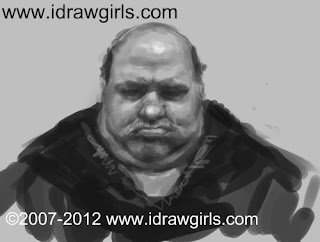
Here are step by step Facial character design, Merchant.
1)

2)

3)

4)

5)

Finally

Watch the video tutorial: Draw and sketch man's face, Merchant or Priest
Drawing Software & Tools I used and recommended:
-Genius MousePen 6x8
-Wacom Intuos3 6X8 Pen Tablet
-Bamboo (Small) Pen Tablet (new from Wacom!) Economy for everyone.
(new from Wacom!) Economy for everyone.
Softwares:
-Gimp (Free Download)
-Adobe Photoshop CS4 (Professional software)
(Professional software)
*You can just use pencil, paper, markers on this one...just practice rendering.
New Drawing Video tutorials:
-Environmental concept Ice landscape
-Painting crystal cave concept
-Painting with waterfall custom brushes
-How to paint rocky bridge.
-Draw and paint valleys environmental concept
-Draw Female spy comics style
-How to draw a woman
-Painting portrait front view
FEATURE TUTORIAL:



-Draw and Paint Women Body Tutorial I: Female Manga Fusion I
-Draw and Paint Women Body Tutorial II: Female Manga Fusion II
-Character Design Tutorial: Dark Valkyrie
** If you have any basic questions or specific please looked up Q/A section. Most of the time your questions has already been answered in Q/A.
If you need any help or support you can
-post questions or comment on the post (seems to be the fastest way to get response)
Peace,
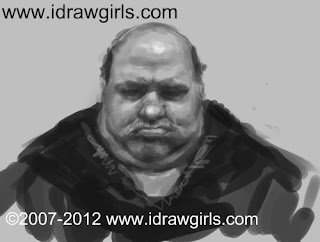
Here are step by step Facial character design, Merchant.
1)
2)
3)
4)
5)
Finally
Watch the video tutorial: Draw and sketch man's face, Merchant or Priest
Drawing Software & Tools I used and recommended:
-Genius MousePen 6x8
-Wacom Intuos3 6X8 Pen Tablet
-Bamboo (Small) Pen Tablet
Softwares:
-Gimp (Free Download)
-Adobe Photoshop CS4
*You can just use pencil, paper, markers on this one...just practice rendering.
New Drawing Video tutorials:
-Environmental concept Ice landscape
-Painting crystal cave concept
-Painting with waterfall custom brushes
-How to paint rocky bridge.
-Draw and paint valleys environmental concept
-Draw Female spy comics style
-How to draw a woman
-Painting portrait front view
FEATURE TUTORIAL:
-Draw and Paint Women Body Tutorial I: Female Manga Fusion I
-Draw and Paint Women Body Tutorial II: Female Manga Fusion II
-Character Design Tutorial: Dark Valkyrie
** If you have any basic questions or specific please looked up Q/A section. Most of the time your questions has already been answered in Q/A.
If you need any help or support you can
-post questions or comment on the post (seems to be the fastest way to get response)
Peace,

0 comments:
Post a Comment